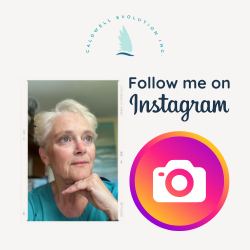Many of us are planning for the holidays and looking forward to some downtime after a busy fall. Great idea. What’s top of your list when you get back to the office in January?
An accordion file makes a great receptacle. With 13 pockets it can stand on a shelf, in a file drawer and be labelled by month to receive receipts, invoices and any other relevant paperwork.