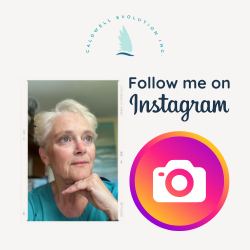As a professional organizer I am frequently asked how I recommend people stay on top of their email. There are a variety of strategies for managing the actual email when you first open it. Use folders to file information and flagging action items for example. When it comes to the emails that have been left in your Inbox too long here is a process I call the 10 percent solution.
- Pick a time of day to commit 10 minutes to email management. Stick to this commitment until that Inbox is under control.
- Change the sorting order of the Inbox. If you normally sort by date, try sorting by sender or subject. This has the impact of immediately changing the context of the emails. With a different context sorting is easier.
- Check the total number of emails and then identify what 10% would be. This is your target; the number of emails you are going to file or delete in your designated 10 minutes. For example, if you have 1000 emails sitting in your Inbox, try and remove 100 at the first sitting.
- Quickly scroll through the list and try and delete as many as possible i.e. the easy ones you know are no longer needed. If you get stuck or bogged down, switch the sort again and keep going. Try sorting by email topic. This will sometimes allow you to delete the backlog of emails on one particularly topic and then the last one, with all the accompanying conversation, will be the email to file.
You will be surprised how easy it is to remove 100 emails when you have changed the context.