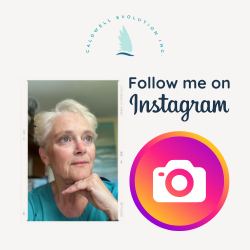I am often told by clients that they can manage to keep one but not both of their information filing systems up to date. Either the paper files are comprehensive and up to date or the e-files are organized and up to date. Often clients find they can’t keep them both organized.
A good rule of thumb is to try and mirror your e-file structure to your paper file structure. Give your brain a break and make the sorting process as easy as possible for both electronic and paper files by using just one structure.
Then remember to schedule a regular if not frequent purge.
Archive for Paper – Page 4
Q and A: Paper
This is the first of what will become a regular feature on the Wellrich Blog: a Question and Answer column. I often receive questions from clients. Many of the questions are very similar. I will post here some of the more common, interesting or helpful for your benefit. If you have questions you would like answered, send them to me at wellrichorganizers@rogers.com.
Q: I can’t keep track of all of the paper that comes into the house- mail, school papers, etc. If I try to put things away I forget about them and miss things, and if I leave them out I can’t find anything. What do you suggest? I currently have stacks of paper in various places, things on my bulletin board, and the really important things stuck into my planner. Cherri, Toronto
A: “How do I handle the paper?” is the most common question most professional organizers receive from their organizing clients.
Step 1 – The first step to correcting the solution is to get all the paper in one place so that it can be weeded out. Schools are notorious for sending second and third copies of forms to be signed if they haven’t shown up by the due date. Pull is all together in one big pile and let’s go.
Step 2 – Go through and throw out (recycle) all the duplicates, envelopes and junk mail. What you have left is the material that you really need to address.
Step 3 – Set up a date sensitive/hot file type folder for handling birthday invitaitions, Kiwanis dates, doctors appointments or anything else that stale dates. This can be as simple as (my favourite) an alligator hook holding the date sorted papers hung on a hook in the kitchen, or as complicated as a 31 day accordion file used as a bring forward file.
Step 4 – Set up a reference material holder. This could be (my favourite) an accordion file labeled by subject (church, teacher, ballet studio, music teacher) or a binder with dividers using the same titles. File the paper related to these subjects as reference for when you need it. If it doesn’t contain reference, toss it.
Step 5 – Set up a filing system for day to day items such as statements that you still receive in hard copy. Get into the habit of keeping only the minimum required e.g. one year of statements, latest bill, total year to date etc.
Step 6 – Set up a mail station with a separate slot for every member of your family. This could be as simple as a cereal box cut like a paper tray (get the kids to decorate their own), plastic stacking paper trays, wall hanging shoe holders or anything else you can imagine. Go vertical! Label each members slot and make sure that when the mail comes in, it gets sorted. This is a good “chore” for a grade 3 student.
Step 7 – Give your kids a folder – plastic, 2 pocket, which they can choose the colour and decorate. Have them use this folder for everything that comes home for you. They bring it home and put it in your mail slot. You take out the contents, sign the forms and put it back in their slot. They check the slot each morning before school.
It will take a while for your family to buy into all of this but persevere. They will catch on and the kids will love not being nagged at school for the forms which used to be always late. Kids also like having their own mail slot. It makes them feel important and on an equal footing to older siblings/parents at least in this one department.
Are all your company policies in one room?
Are they all on one server?
Are they in one file cabinet/binder or e-folder?
Are they in one file?
Are they dated?
Are they current?
Do they share a similar format?
Do the employees know they exist?
Are thy accessible to all employees for reference?
Would anyone find them in a reasonable period of time?
Do they use them?
Could your employees direct a new employee to them for reference?
Does your company have an annual review date established for each policy?
Did you review them on/near that date?
I have been humbled. Left without internet access, I missed posting Friday as I had promised and apologize for the lack of continuity. Thanks to a(nother) broken water main in our community, we were left without water for 5 hours over the supper hour this evening. Those broken mains, and our short drought, serve to remind us just how indulgent we can be with water, how much we take it for granted and how hard it is to find drinking water in some parts of our world. To follow up from last week, here are five things to do to get your business more organized on your strategic objectives.
1. Make your Mission and Goals as clear as water itself. Once they are established, make sure every employee knows what they are and how their role contributes to accomplishing those goals. Consider taking a page from Brian Scudamore’s journal at 1 800 Got Junk where the company goals are written right on a wall in letters large enough to read across the room. Everyone in the office can see where the company focus is, and whether or not the goals have been reached. Everyday a team meeting is held to report on the indices related to those goals so that everyone is clear where they fit in and how their work contributes to the results.
2. Commit to focus and organization at an executive level. Whether it’s clearing your own clutter, improving your time management, setting up a central filing system or establishing a corporate declutter session, commit to the process and demonstrate the behaviour. In ten out of ten businesses I’m ask to assist to streamline and declutter, the only businesses that are successful are those with a senior management team that commits to the process.
3. Establish storage and retention policies and ensure that staff uses them. This is particularly important for staff who have been in a position for a lengthy time (years) and those that have recently taken over a role from another employee. Are their files up to date both electronic and paper? Have they reviewed their predecessor’s files and do they know what’s there? Do they regularly purge paper and e-files? Is their office littered with material unrelated to their role or the company’s business?
4. Review carefully any space requirement and insist on a clear out session before the request is approved and, more importantly, acted upon. If you have recently approved a space or storage request, do you know for sure that you are approving additional cost, as more space and storage will incur cost, for material that is consistent with your company’s goals and objectives? Or, have your employees given up on trying to pear down and instead spend their time managing the paper and unnecessary tasks rather than on behaviour to advance your strategic directions.
5. Manage the disorganized employee. If organization is an expectation of employees in order that they contribute to the strategic directions of the company than ensure they get that message. Set goals, set limits and follow up. A disorganized employee drains dollars from your business. Tardiness, unfinished work, redo’s, reprints all cost money. When that disorganization goes unchecked, you are sending a loud message out to the rest of your employees that clarity, focus and resource accountability are values that are not supported by you or your company. If you don’t care, why should they?
1. Purge
Always start by getting rid of anything that you will not need in the future. Do your sorting with the recycling bin next to you so that paper/letters/schedules from last year, that were duplicated or for the select team your daughter didn’t make can go right to “file 13” by recycling.
2. Sort by Frenquency of Access
Sort the remaining items into 2 piles. The most frequently accessed items are those relating to events and contacts:
- a) regular and frequent access like the weekly schedules – birthday party invitations, team phone numbers, cross country meet dates and times.
- b) occassional access – reference material, team policies/athlete expectations, brochure for the team, association or company.
3. Set up a Hot File
Take all the items in the pile of “frequently accessed” and sort by family member. Now sort each family member’s material by date so that the next closest event is on top. Use binder dividers with names on the tabs to identify each family member’s set of hot file papers. Clip them together with an alligator clip. Hang a peel and stick hook (3M removable are ideal, available at most hardware stores) on the inside of a kitchen cupboard or wherever your family information centre is, if you already have one. Hang the alligator clip on this hook. Next time Brittany receives a birthday party invitation, pick up the phone and RSVP, record the date, time and location on the family calendar (I’m sure you already remembered to do this) and put the invite in her section of the hot file. You can grab the invitation on the way out the door and discard it after you have picked her up.
4. Set up a Resource File. This is for the remaining items that are used less frequently. This time you may wish to sort by activity (hockey, gymnastics, swimming) by organization (hockey league, parks and recreation organization, school, church) or again, by family member, depending on how busy and how big your family is. Don’t forget to save a space for the orthodontist, doctor or tutor. Use an accordian file or binder. If using a binder, dividers can mark each of the sections. This material gets purged twice a year at the beginning and end of the school year when children and families typically change activities. At the end of school, discard all the classroom specific material and keep only the back to school items. At the beginning of school, throw out the old soccer, hockey or dance schedule and start adding back in the new classroom and teacher material.
Voila! Party invitations at your fingertips, when you need them!
Website by Janet Barclay