Like me, many of you are probably inundated with email. After my four days away, I found over 200 of them in my inbox on the family manager email. That’s a pile of time and effort to clear out. Also like me, and almost everyone else I talk to, you are probably challenged to keep your inbox streamlined. As storage issues become less and less of an issue, and digital data gets easier and easier to store, some people choose to never clear out their inbox. That is certainly one management method, but not one I recommend to my clients. The more stuff you have, be it digital or otherwise, the more energy and effort to manage it. Here are some suggestions that I offer my clients on how to lighten up the inbox.
- Dump the Junk – if you haven’t already, use your rules and alerts function to get rid of as much spam as possible. Set up a rule to delete anything with words you find offensive or prefer not to read. You know the ones I mean. We all get them!
- Program the Project – if you are managing a project, event or particular subject (I just finished coordinating almost 100 runners on my son’s cross country running team at school) use your rules and alerts to manage the incoming mail. I set up a rule to send all message with X Country in the title or body into a separate inbox. I set up the inbox specifically: X Country Inbox. Everytime I sent a message to the team, I included X Country in the title. And obligingly, every parent used the reply button to respond; with X Country in the title. You could use the same technique for managing email for your children especially if you have several children in different schools.
- Sort out of Context – this is a strategy that works for almost everything. Sorting items away from their usual context, whether clothes, dishes, paper or email, helps you to see it and sort it in a with a fresh viewpoint. If you usually keep your email, like 99% of us, by date, click on the From header at the top of your inbox and sort it by sender. You’ve finished with all George’s email, don’t need to keep your mom’s, file away the teacher’s etc. etc.
- File and Filter Faithfully – Many of us keep a filing cabinet of digital folders on our email desktop. These can be very useful if you struggle with the delete key and are positive that that email will surface as useful next year. (Remember, it rarely ever gets read again). Take a few moments a couple of times a year to clear these folders out too. Use the same technique; change the context or set up a new rule to help you out. If your daughter is finished with hockey, run a rule to identify into a separate folder anything with ABC Hockey League. Scan the items for relevance than delete the folder.
It just takes a few minutes to delete as many as hundreds of email. If you review and decide on 10% of your backlog daily, you will go a long way to getting out of the muck.

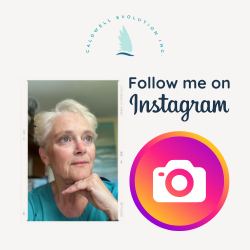
Leave a Reply