Organizing photos on your computer can be a challenge. Many people handle the challenge by using photo management software. If you use such software, here is a tip for labelling your photos.
Computers don’t read or count. They recognized yes or no. When labeling your files, the computer will automatically try and sort either alphabetically or numerically depending on the symbols you have chosen (letters or numbers). If you want a file sorted by it’s name in a date order use a number to represent the date. Use “0” placeholder for single digit months i.e. Jan to Sept otherwise your computer will put October first in the list.
Date sorting is often the easiest and most intuitive sorting method for photos. Depending on your volume of photos, set up a file for each year and then for each month within the year. Use the above number method to label the months. Now you can sort your photos by whichever label you choose within the months.

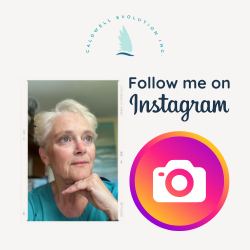
Leave a Reply